Step 1
Click this link to go to the Patient Portal site if you know your username and password. If not, call our office for assistance.
Patient PortalSe Habla Español 201 N. Breazeale Avenue | Mount Olive, NC 28365 919-658-4954 FAX 919-658-5754
Click this link to go to the Patient Portal site if you know your username and password. If not, call our office for assistance.
Patient PortalType in your unique log in credentials provided to you by a MOFMC staff member. Your temporary password we provide to you should be lowercase!
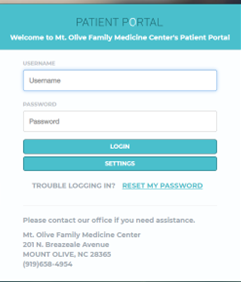
You will be asked to enter in your old password, which will be the password provided to you by a MOFMC staff member. Next, you will type in a password of your choosing.
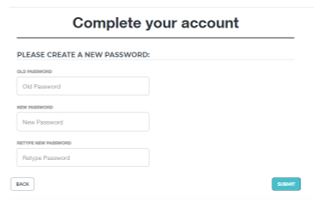
Once you have created a new password, you may be relocated back to the log in screen. Here you will enter your username if it is not already prefilled and the NEW password that you just created.
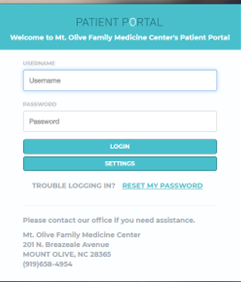
You may be prompted to agree to terms/conditions. Once you agree you will have access to the patient portal.
1. You may want to set up your security questions to ensure that you are able to reset your password if you are ever locked out for any reason. See below:
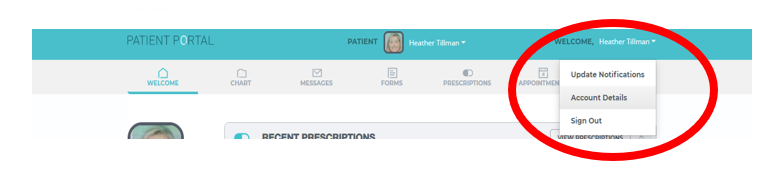
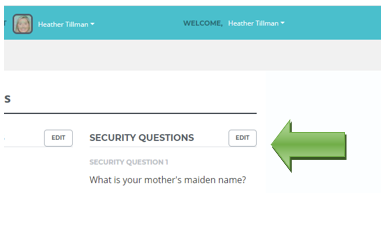
© Copyright 2024.
Mount Olive Family Medicine Center, Inc. All Rights Reserved.
Website & Hosting by BlueTone Media